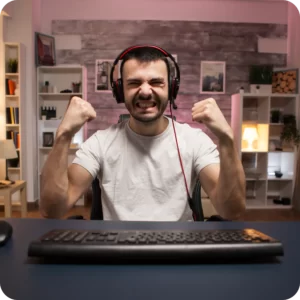Streaming games is considered an opportunity for players interested in sharing their experiences and skills in various games, establishing closer connections with gaming communities, and even generating income. However, to become a professional streamer, you need planning, patience, and specific technical and interactive skills. Here’s a complete guide to achieving this goal:
Choosing a Game
Selecting a suitable game for streaming is one of the most important steps in becoming a professional streamer. This decision will significantly impact your success and progress in this field. Here are some factors to consider when choosing a game:
Personal Interest
Choose a game that you’re passionate about and enjoy playing. Streaming is a time-consuming and continuous process, and continuing it without sufficient interest and motivation can be challenging.
Your Skills
Opt for games in which you excel and can provide useful tips and guidance to your audience. Playing games where you can showcase your expertise can enhance your success.
Popularity of the Game
Games that have a large fan base and attract a high number of viewers are a good choice for streaming.
Market Competition
Assess the market and competition levels for various games. Choosing games with less saturated markets where you can stand out can ensure your success.
Audience Attraction
Select games that have the potential to attract a larger audience, allowing you to interact more with your viewers.
Equipment Preparation
Preparing the necessary equipment is vital for starting a game streaming. The essential equipment for beginning streaming includes:
Powerful Computer or Laptop
For streaming games, you need a robust system with a powerful processor, a suitable graphics card, and high RAM. Custom gaming PCs or gaming laptops are usually suitable choices.
High-Quality Webcam
For visual communication with viewers, a high-quality webcam that delivers high-resolution images without delay is essential.
Quality Microphone
Clear and crisp sound is crucial for communicating with viewers. Professional microphones with noise reduction and sound enhancement features are recommended.
Quality Headset or Headphones
Quality headphones with noise-canceling capabilities are suggested for better hearing of sounds and improved interaction with the game.
Streaming Software
Using software such as OBS Studio, Streamlabs OBS, or XSplit to transmit video and audio to streaming platforms like Twitch and YouTube is essential.
High-Speed and Stable Internet
A high-speed and stable internet connection is necessary to prevent interruptions during streaming and ensure better communication with viewers.
Peripheral Equipment
This may include HDMI cables, audio cables, specialized keys for stream control, etc.
Creating a Schedule
Creating a regular schedule for game streaming is essential and helps you make the best use of your time and energy for streaming. Here are the steps to create a regular streaming schedule:
Determining Streaming Times
Firstly, identify the times that are best for streaming. Select specific days and hours that offer the best opportunities for interaction with viewers.
Setting Streaming Duration
Determine the duration of each streaming session. This should be a reasonable and manageable time frame that allows you to concentrate and invest your energy in streaming effectively.
Developing Topics and Content
Before each stream, it’s best to specify the topics and content you want to cover. This could include particular games, discussions on gaming issues, challenges, or any other topics that interest you and your audience.
Setting Goals and Objectives
Setting streaming goals and objectives can help you make the best use of your time and adhere to a consistent schedule. This may include the number of viewers, new followers, or even streaming revenue volume.
Rest and Holidays
Even in streaming planning, you need rest and holidays. Therefore, be sure to consider rest times in your schedule.
Monitoring and Evaluation
After implementing your schedule, it’s important to monitor and evaluate the results. Reviewing goals and improving planning can help you achieve the best results from your streaming.
By following these steps and creating a consistent schedule, you can continuously improve your streaming experience and provide your viewers with exceptional content.
Skill Enhancement
Enhancing your skills is one of the most critical factors for success in game streaming. Here, we’ll discuss methods through which you can improve your skills:
Continuous Practice
Skill in games requires continuous practice. Regular gameplay and daily practice help you learn better gaming techniques and improve your strategies.
Study and Education
Watching videos, reading guides, and tutorials related to games can guide you in learning better techniques and strategies for advancing in the game.
Game Analysis
Watching your own recordings and analyzing your games, as well as observing others’ gameplay, can help you identify your strengths and weaknesses and find ways to improve them.
Experience Playing in Different Modes
Playing in various game modes such as multiplayer, single-player, or online modes can help you strengthen different skills and quickly adapt to different situations.
Collaboration with Other Players
Playing in different teams and collaborating with other players can help you learn team strategies and strengthen your social relationships within the gaming community.
Accepting Feedback
Accepting both positive and negative feedback from viewers and fellow players is essential. Use feedback to improve your skills continuously and strive to present the best version of yourself consistently.
By following these methods and enhancing your skills, you can be recognized as a professional streamer in the gaming world and provide unique experiences for your viewers.
Community Interaction
Interacting with the gaming community or audience is one of the key factors in success as a professional streamer. Below, we’ll examine strategies for improving community interaction:
Direct Interaction in Chat
Engaging directly with viewers through chat during streaming is a primary way of establishing connections. Responding to messages, questions, and comments shows respect and makes them feel valued.
Utilizing Social Media
Being active on social networks like Twitter, Instagram, and Discord allows you to stay connected with your viewers, share news and updates, and interact with them.
Hosting Interactive Sessions
Hosting live Q&A sessions, specials, and contests with viewers can strengthen your connection with the community and create a sense of closer connection with them.
Attention to Feedback
Feedback through chat, comments under videos, and messages on social media can help you address issues and improve your viewers’ experience.
Creating Engagement Seeds
Creating space for viewer participation can help establish a closer relationship with them. Use methods like suggestions for naming or in-game characters, or even choosing games that viewers want you to play.
Community Protection
Taking care of your community and providing a safe and friendly environment for your viewers is essential. Adhere to appropriate rules and regulations and reject any signs of discrimination or violence.
Continuous Experience and Improvement
Like any other skill, streaming requires continuous experience and improvement. Listening to viewer feedback and updating your practices are of paramount importance.
By implementing these strategies and continuous improvement, you can establish yourself as a professional streamer and provide a unique experience for your audience.