Creating an account via mobile number
First, visit the VIT-RIN website or web application.
On the home page, click on the “Login” option in the top left corner.
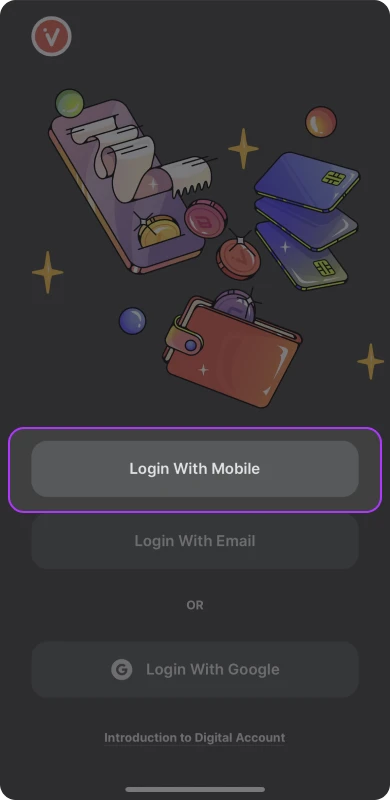
Select the option to log in with your mobile number.
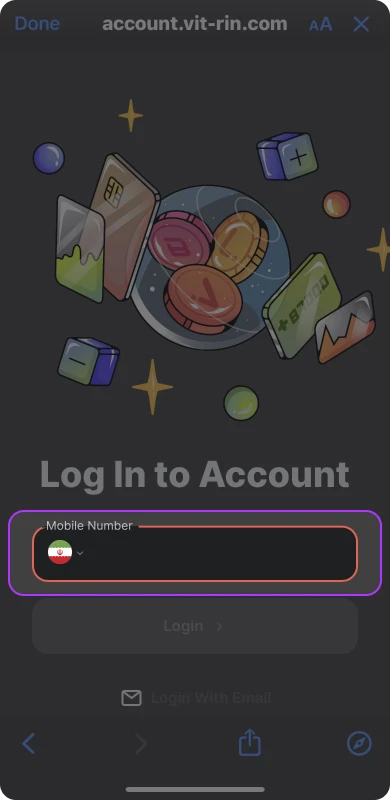
Choose your country and preferred language.
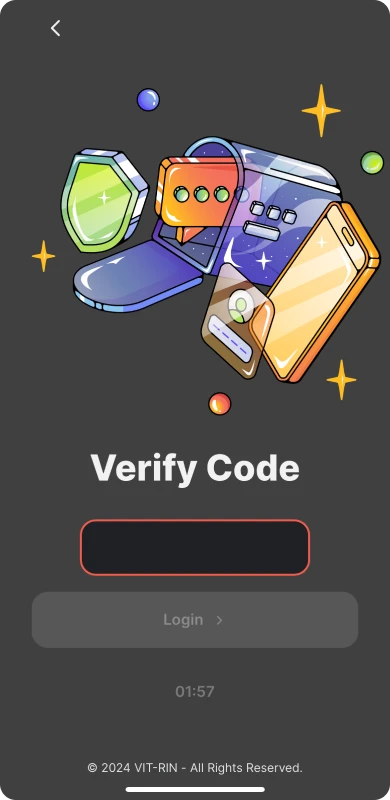
A text message containing a verification code will be sent to your mobile number. Enter this code in the designated field to verify your number.
Complete your profile by providing information such as your name, surname, email address, referral code (optional), and other details.
An email containing a verification code will be sent to your email address. Enter this code in the designated field to verify your email.
By following these steps, your user account will be successfully created, and you can access all the features of VIT-RIN.