Wallet Profile Menu
Through the Wallet Profile menu, which is located at the top left of the Wallet page, you can access all the features of VIT-RIN.
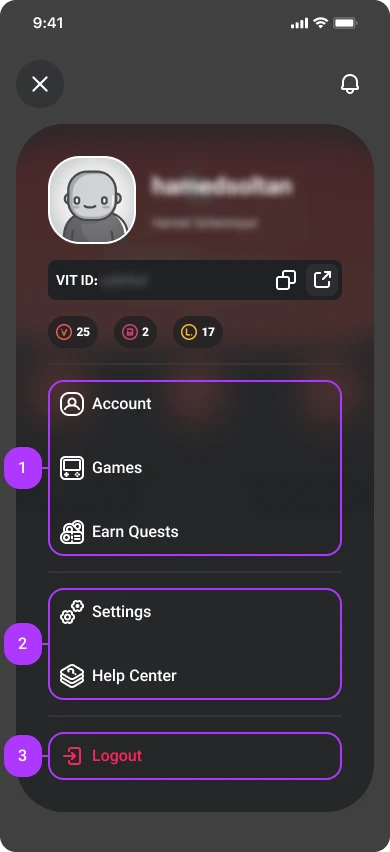
- In this section, you can view your account information, including your Profile picture, first and last name, email address, and VIT ID. Additionally, the amount of V-TON, L-TON, and B-TON you have will also be displayed here.
- You have access to other VIT-RIN apps, which are the Account and Games.
- You can see options for settings, help, and rules.
- Logging out of your account is also possible through the last option in this menu.
Wallet Navigation Bar
WAllet Navigation Bar at the bottom of the page gives you quick access to the main Wallet pages.
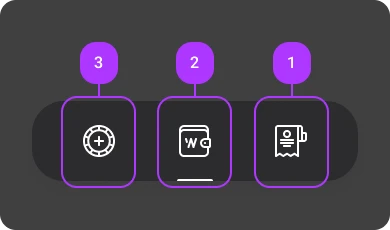
- Transactions: Access your transaction list and details.
- Wallet: Access your cash balance and credits, as well as options for exchange, transfer, and withdraw.
- Earning Credits: Access the various ways to earn credits.