The “VIT-RIN” web application is software accessible through an internet browser that users can use without needing to install it directly on their phones. Below, you can see the VIT-RIN web applications, By clicking on the icon of each app, you will go to the app’s home page.
To use the Web Application on your Mobile, follow these steps:
Add to Home Screen on Android
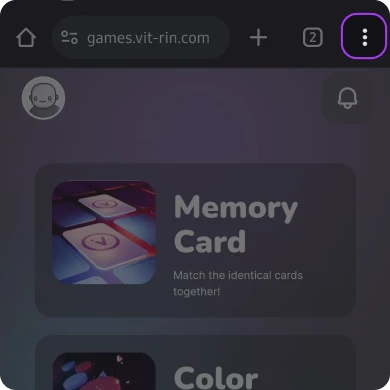
First, open the Web App homepage in your browser.
Tap on the More Options icon (typically located at the top-right or bottom-right of the browser) to open the menu.
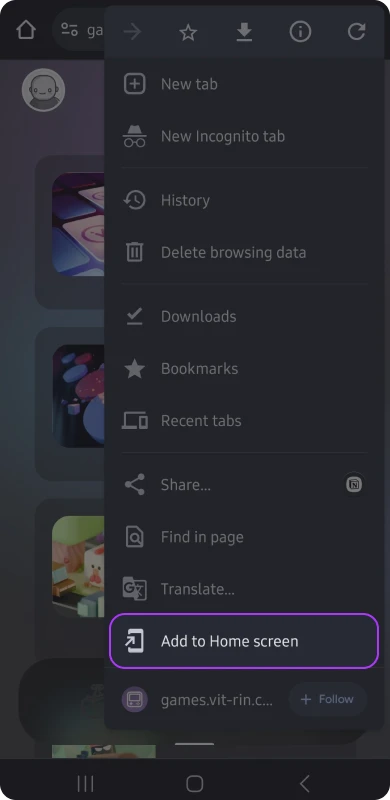
From the opened menu, select “Add to Home screen.”
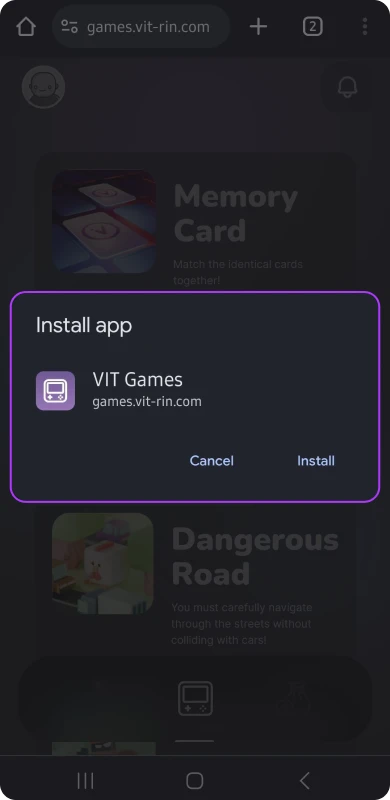
A small window will appear prompting you to enter a name for the web application. After entering the desired name, tap on “Add.”