1. First, visit the VIT-RIN website or web application.
2. On the home page, click on the “Login” option in the top left corner.
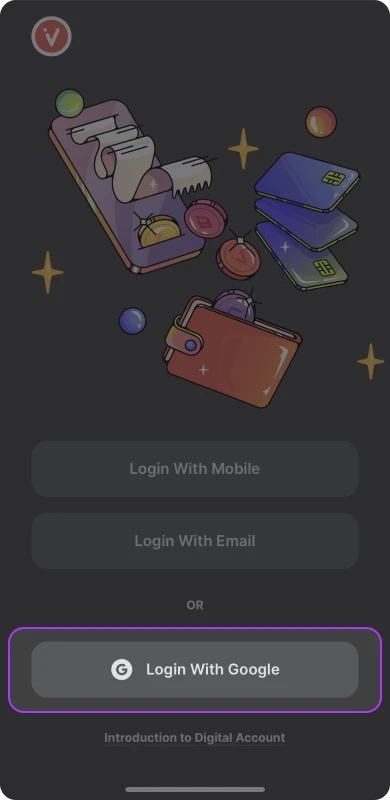
3. Click on the “Log in with Google” option.
4. If you already have an account, click on it in the “Sign in with Google” section.
By following these steps, you will successfully log into your account and gain access to all the features of VIT-RIN.