The “VIT-RIN” web application is software accessible through an internet browser that users can use without needing to install it directly on their phones. Below, you can see the VIT-RIN web applications, By clicking on the icon of each app, you will go to the app’s home page.
To use the Web Application on your iPhone and iPad, follow these steps:
Add to Home Screen on iOS

First, open the Web App homepage in your browser.
Tap on the Share icon (typically located at the bottom of the browser).
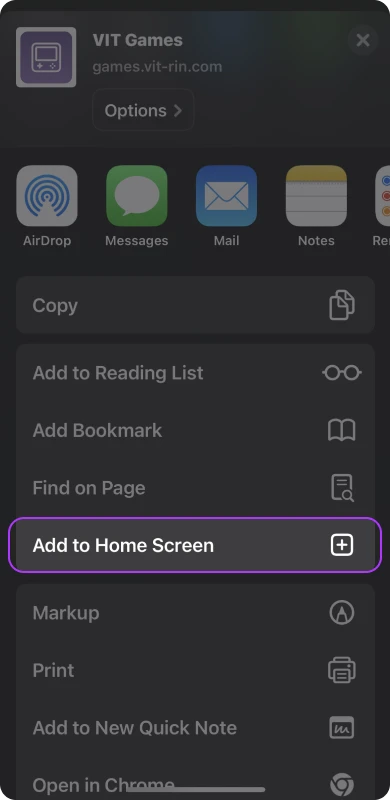
From the options in the Share menu, find and select “Add to Home Screen.”
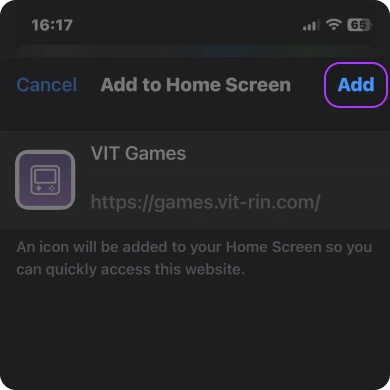
A window will appear allowing you to enter a name for the web application. After entering the name, tap on “Add” at the top-right.
A small window will appear prompting you to enter a name for the web application. After entering the desired name, tap on “Add.”